

What inspired Speechdraw
Speechdraw is the result of several years of experience in the development of complex speech applications. Developing a speech application is a very complex task that involves many different skills. Besides the intrinsic difficulty of each subtask: interface design, grammar development, host integration, tuning, documentation and more, a remarkable effort is spent to coordinate all the phases, most of times with low efficiency. Speechdraw is a fully integrated environment that allows to protoype, deploy, test and tune speech applications, from simple ones up to "How may I help" style applications. Speechdraw covers all the phases of the development cycle, keeping all the development phases strictly coordinated. Its approach revolutionizes the way to develop a speech application.
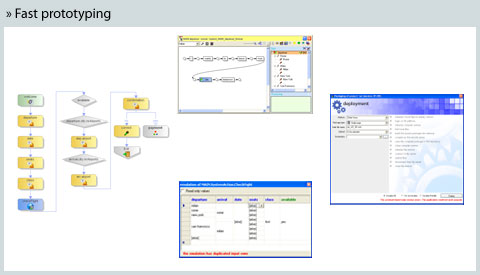
Fast prototyping
Speechdraw allows to prototype mixed-initiative speech applications very quickly. Its rule-based approach, joined with many drawing features specifically oriented to the design of speech interfaces, enable to design a prototype easier and faster than writing a Visio document. The communication with the backend can be emulated, to discouple the prototyping from the integration layer. The prototype can run with realistic data also if the integration to a real database has not started yet. Designing grammars - usually a quite complex task - is made easy, thanks to the built-in graphical grammar builder.
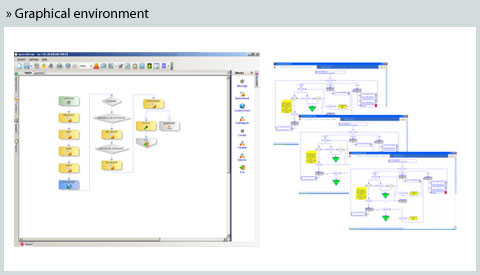
Graphical environment
Speechdraw enables to draw an application flow much faster than usual flow editor tools do (like Visio, for example). This is due to the availability of many specific speech-oriented features that automatize the drawing. The flow is divided in different layers: application logics and error recovery logics. Such separation enables to design much more compacted flows, since error recovery is automatically drawn following the rules defined by the designer. Beyond this, the use of subdiagramming helps to keep even complex applications very readable. The flow can be reorganized and splitted in subdiagrams with a few clicks. Speechdraw automatically reorganizes the code for the new representation of the application.
Java Script for Special Processing:
Speechdraw has the ease of use of a graphical tool with a rule based approach. Anyway, it can embed java script for sophisticated processing. A built-in java script editor is integrated in the environment and facilitates the editing of script since all the variable defined in the application are implicitily defined making easy to access to them from inside the editor.
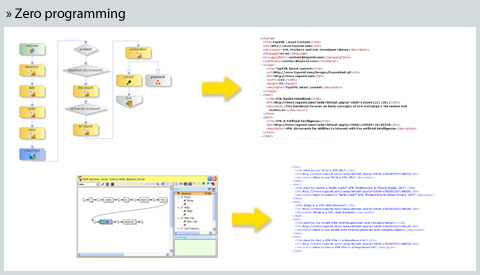
Zero programming
Speechdraw does not require any programming skill to develop speech applications. The designer can completely ignore Vxml programming be able to develop complex applications. Backend emulation can be done very easily, simply entering data in precompiled tables.
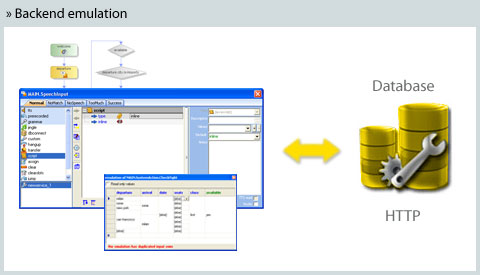
Backend emulation
Usually, also for simple prototyping, it is necessary to have somehow the prototype integrated with the backend. This creates a strong interdependence between the user interface layer and the integration layer, most of the times slowing down the prototyping. In Speechdraw, the designer can emulate the backend very easily. In this way, the designer can focus and test the interface without worrying about the integration phase. Thanks to the mechanism of defining the API for the backend access, from inside Speechdraw it is possible to define the parameters that must be sent and returned during the exchange with the backend, and - eventually - the expected values. Once the API has been defined, SpeechDraw automatically generates the Vxml frame necessary to connect to the backend. Once the integration is ready, provided it has met the specifications set for the API, it is sufficient to compile the application to make it running in "real" mode instead of "emulation" mode.
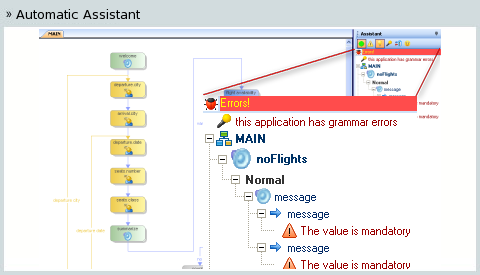
Automatic assistant
During the development, an automated assistant checks the application and points out any errors. The assistant suggests the solution and shows where the error occurred. The assistant checks for different types of errors. It checks that all the mandatory settings are defined; if the utilized grammars are well designed and match the values expected; if the error recovery is well designed and so one. The assistant is of great help to design the application. If the application has no error and is ready to run, the assistant shows a green traffic light.
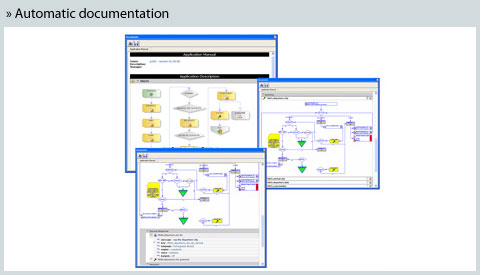
Automatic documentation
Producing a full documentation is fundamental during the life of a speech application, and it is usually a time consuming task. Professional documentation often requires days to be drawn and written. Speechdraw automatically generates a professional documentation, both for the customer and for the designers. The documentation reports the details of the application designed: the generated flows, all the prompts, the structure of the grammars, etc. Reading the documentation, it is easy to understand the logics of the application and all the details of the error recovery defined.
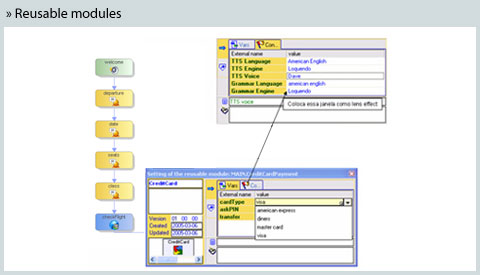
Reusable modules
With Speechdraw you can transform any application into a reusable object. A customizable interface can be defined, setting all the parameters that will control the behaviour of the object. Reusable objects can be nested with no limits: a reusable module can contain other reusable modules. You can create a library of reusable objects to dramatically speed up the development. Transforming an application into a reusable module is a matter of a click!
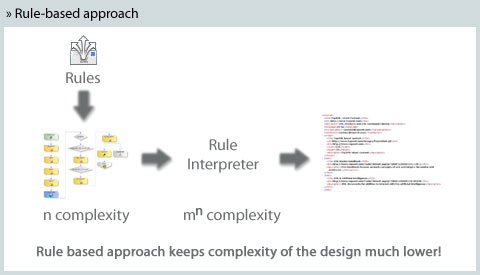
Rule-based approach
Speechdraw is a very intuitive tool, but it does not have the typical limitations of a graphical approach. The core of Speechdraw is a rule based description of the behaviour of the application, with the ease of a visual description of the application flow. Thanks to the rule-based approach, the designer simply defines the rules to manage the logics of the entire application and then SpeechDraw automatically generates the VoiceXml code that implements such rules. Thanks to the rule-based approach, any kind of speech application can be designed: from simple IVR menu based applications, to "How may I help You" style applications for customer care. This means that using a unique tool you can cover the migration from simple touchpad to real speak applications. The rule approach turns easy a task that is usually very critical in any application: the implementation of robust error recovery. With Speechdraw you can easily define error recovery flows that are almost unmanageable with a traditional programming approach.
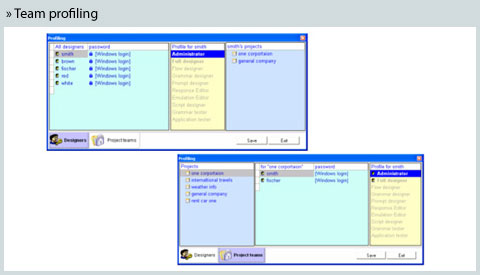
Team profiling
Speechdraw is conceived to enable large teams to work on the same project. For each member of the team, it is possible to define a profile that specifies the allowed editing activities. Accessing with a given profile, only the activities (flow design, grammar design, backend access API, etc) specified for that profile are allowed. With such approach, the development of a speech application can be centralized, minimizing the mismatching between different developing phases.
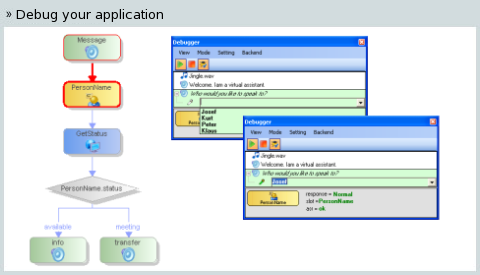
Debug your application
The integrated debugger allows you to quickly test the dialog logic, the branch conditions, all the application prompts (which you can play using a TTS engine installed on your machine), the application grammars and the backend calls.
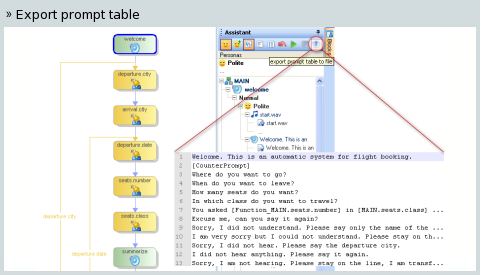
Prompt table
The Prompt Table is meant to make the prompt design easy. It keeps all the prompts and prerecorded in one pane reflecting the call flow structure. Play and change the message as you like without wasting your time going through each and every block in the call flow. You can then export the table to a local file in order to review the content with your team or with the final customer.